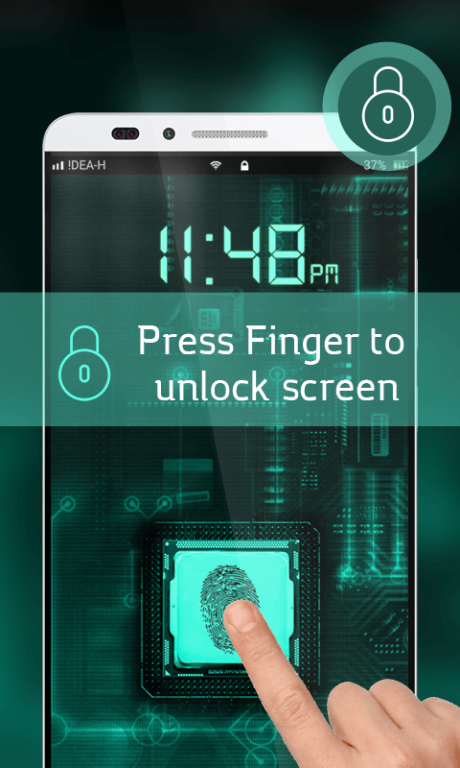Biometric Lock screen Prank 1.6
Free Version
Publisher Description
Smart Fingerprint Scanner Lock Prank
Smart Fingerprint Security Lock is a prank and free application to improve the security of your mobile. It is to unlock the screen with your fingerprint.If you like pranks this app is certainly for you. Smart Fingerprint Security Lock makes your phone to a Advanced Biometric Lock of Sci-Fi movie and scans and verify your fingerprints. Friends, sibling, parents, even co-workers if they don't know the trick they can never unlock your phone.
The best biometric scanner in market. Just use your fingerprint to unlock the phone!
Features:-
-- Set names & images on lock
-- Set Unlock times [default is 3]
-- Configure Hint Options
—Choose favourite theme from varoius theme option
-- Awesome Sci-fi Biometric Lock
—Select time format (12/24)
— Enter your name and identity code when phone unlock
-- Very easy to configure
This is fake and not a replacement for a real lock screen and is not for security purposes. This app is for entertainment purposes only. Have fun!
About Biometric Lock screen Prank
Biometric Lock screen Prank is a free app for Android published in the Recreation list of apps, part of Home & Hobby.
The company that develops Biometric Lock screen Prank is Psi. The latest version released by its developer is 1.6.
To install Biometric Lock screen Prank on your Android device, just click the green Continue To App button above to start the installation process. The app is listed on our website since 2016-12-18 and was downloaded 5 times. We have already checked if the download link is safe, however for your own protection we recommend that you scan the downloaded app with your antivirus. Your antivirus may detect the Biometric Lock screen Prank as malware as malware if the download link to com.psi.biometric.fingertouch is broken.
How to install Biometric Lock screen Prank on your Android device:
- Click on the Continue To App button on our website. This will redirect you to Google Play.
- Once the Biometric Lock screen Prank is shown in the Google Play listing of your Android device, you can start its download and installation. Tap on the Install button located below the search bar and to the right of the app icon.
- A pop-up window with the permissions required by Biometric Lock screen Prank will be shown. Click on Accept to continue the process.
- Biometric Lock screen Prank will be downloaded onto your device, displaying a progress. Once the download completes, the installation will start and you'll get a notification after the installation is finished.